Logan LaPlante at TEDx University of Nevada
Warum nicht einfach mal die Betroffenen fragen, bevor die nächste Reform ausgebrütet wird?
Before breeding upon the next school reform,why not asking those who may concern?
Warum nicht einfach mal die Betroffenen fragen, bevor die nächste Reform ausgebrütet wird?
Before breeding upon the next school reform,why not asking those who may concern?
Und bitte nicht vergessen, auch mal auf den Zoom-In Button zu klicken. :-)
An interactive infographic by Open Colleges
Dr. Christoph Meyer, Universität St. Gallen, über die Ergebnisse des scil-Seminars “Informelles Lernen mit neuen Medien” und den Weg des Lerners durch die verschiedenen Unternehmen in Organisationen und Unternehmen.
Ein interessanter Beitrag, meiner Meinung nach unbedingt lesenswert. Wobei mir, unabhängig von Dr. Meyers Artikel, auffällt, dass dem Thema “Erfahrung” insgesamt etwas wenig Aufmerksamkeit gewidmet wird.
![]()
Wie jedes Jahr zur DevLearn, tauchen auch 2013 wieder jede Menge neuer Anwendungen1 auf.
 Auffallend ist, das vermehrt Tools entwickelt werden, welche die Tin Can API2 nutzen. Fokus der bisher zur DevLearn vorgestellten Tools ist das Tracken von persönlichem, individuellen Lernen im Netz. Egal ob jemand über ein Thema in der Wikipedia liest, an einem der vielen MOOCs teilnimmt oder andere Wissensquellen nutzt, diese Anwendungen treten an, dieses individuelle Lernen zu erfassen und als Qualifikation darstellbar zu machen.
Auffallend ist, das vermehrt Tools entwickelt werden, welche die Tin Can API2 nutzen. Fokus der bisher zur DevLearn vorgestellten Tools ist das Tracken von persönlichem, individuellen Lernen im Netz. Egal ob jemand über ein Thema in der Wikipedia liest, an einem der vielen MOOCs teilnimmt oder andere Wissensquellen nutzt, diese Anwendungen treten an, dieses individuelle Lernen zu erfassen und als Qualifikation darstellbar zu machen.
 Etwas länger im Ring befindet sich hier “Degreed”3, neu hinzugekommen sind “Learning Locker”4 und “TREK”5. Der Ansatz ist relativ ähnlich. Vereinfacht dargestellt: Es werden besuchte “Wissensquellen” vom Nutzer selbst eingetragen und mit einer oder mehreren Kompetenzen/Wissenbereichen getaggt6, das Tool gewichtet die Quellen und setzt den Wert der angegebenen Kompetenzen um einen berechneten Wert hoch. Auf der Profilseite des Nutzers wird angezeigt, welche Skills/Kompetenzen vorhanden sind und wie weit diese (nach Ansicht des Algorithmus der jeweiligen Anwendung) entwickelt wurden. Auch die genutzten Quellen des Wissenserwerb werden dargestellt.
Etwas länger im Ring befindet sich hier “Degreed”3, neu hinzugekommen sind “Learning Locker”4 und “TREK”5. Der Ansatz ist relativ ähnlich. Vereinfacht dargestellt: Es werden besuchte “Wissensquellen” vom Nutzer selbst eingetragen und mit einer oder mehreren Kompetenzen/Wissenbereichen getaggt6, das Tool gewichtet die Quellen und setzt den Wert der angegebenen Kompetenzen um einen berechneten Wert hoch. Auf der Profilseite des Nutzers wird angezeigt, welche Skills/Kompetenzen vorhanden sind und wie weit diese (nach Ansicht des Algorithmus der jeweiligen Anwendung) entwickelt wurden. Auch die genutzten Quellen des Wissenserwerb werden dargestellt.
 Grundsätzlich ist es erfreulich, das dem informellen Lernen deutlich mehr Aufmerksamkeit gewidmet wird, allerdings birgt diese Art der Kompetenzdarstellung einige nicht zu unterschätzende Gefahren. Ähnlich wie bei Klout ist es derzeit ein Leichtes, den eigenen Score hoch zu treiben. Es kann derzeit nicht nachgewiesen werden, inwieweit bestimmte Inhalte tatsächlich erfolgreich und nachhaltig gelernt, die reale Kompetenz weiterentwickelt wurde. Somit können diese Tools durchaus zum Vorantreiben des “Kompetenzsimulantentums” genutzt werden und sind meiner Meinung nach, zumindest im Moment, mit einiger Skepsis zu betrachten.
Grundsätzlich ist es erfreulich, das dem informellen Lernen deutlich mehr Aufmerksamkeit gewidmet wird, allerdings birgt diese Art der Kompetenzdarstellung einige nicht zu unterschätzende Gefahren. Ähnlich wie bei Klout ist es derzeit ein Leichtes, den eigenen Score hoch zu treiben. Es kann derzeit nicht nachgewiesen werden, inwieweit bestimmte Inhalte tatsächlich erfolgreich und nachhaltig gelernt, die reale Kompetenz weiterentwickelt wurde. Somit können diese Tools durchaus zum Vorantreiben des “Kompetenzsimulantentums” genutzt werden und sind meiner Meinung nach, zumindest im Moment, mit einiger Skepsis zu betrachten.
photo credit: Jon Gosier License cc
 Some days ago I was asked to take a look at OEDb … And here I am, back from the visit. ;) Let’s start with a quote:
Some days ago I was asked to take a look at OEDb … And here I am, back from the visit. ;) Let’s start with a quote:
OEDb currently contains reviews of 1,088 programs from 80 accredited online colleges. Unlike other leading online education directories, our database only lists accredited online colleges so that you can be sure that these degrees will be respected by potential employers. Our database allows you to sort reviews by program, college, or degree level.
And here my problems begins immediately: Shouldn’t we overcome this “respected degrees” thingy and concentrate more on real skills and quality? As I learned in my live, there are so many people waving certificates, wrapping themselves in paper, decorated with titles who are not so much more then competency-simulators.1
Back to topic! At last the above quote tells all about the core of what you will find while visiting OEDb. An easy searchable database for courses and classes provided by online school, colleges and universities. All listed data are exclusively from USA based institutions2. And there are also Rankings available. About the methodolgy of these, the OEDb guys wrote:
For each college, we gathered data for eight different metrics — the number of full-time faculty per part-time faculty member, institutional financial aid rate, acceptance rate, retention rate, graduation rate, years accredited, default rates, and job placement rates.
I am not sure if the provided rankings can give us informations about the quality of the courses, so I am left sceptical.
For everyone who’s looking for courses provided by accredited online teaching institutions, this might be a great source of information. At last I can tell that I wouldn’t visit the platform again, because I am definitely not a part of the target group. But please give them a try, to you it might be a valuable source of information!
OEDb homepage => Click
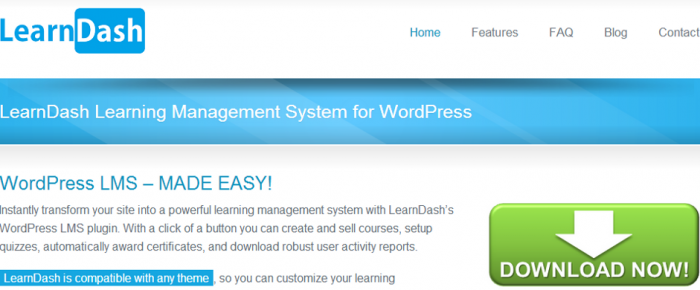

Deutsche Version weiter unten
Today I found a really interesting mail in my inbox: the announcement that LearnDash (ealier called WPLMS) would go live at January 8th 2013:
Speaking of which, the date has been set: January 28th, 2013.
Mark your calendars!
But what is LearnDash? At first, LearnDash is a premium plugin to use with WordPress. This plugin change the CMS1 WordPress into a full functionable learning management system as I dreamed of.
The installation is, as always with WordPress plugins, very easy. You buy LearnDash, unzip it into the plugin-folder of your WordPress installation. Then switching to the “Plugins” section in the backend, just activate LearnDash with one single click and you can start to adminster your new and shiny plugin. The complete installation shouldn’t last longer then 5 minutes. And there are also hostet solutions available.
But after installation, what features are provided by LearnDash?
… there are many interesting features, >>>here<<< you will find a overview. But what impressed me the most?
LearnDash - http://www.learndash.com/
LearnDash Features - http://www.learndash.com/learndash-lms-features/
LearnDash Blog - http://www.learndash.com/blog/
WordPress - http://wpde.org/
CMS in der Wikipedia - http://en.wikipedia.org/wiki/Content_management_system
LMS in der Wikipedia - http://en.wikipedia.org/wiki/Learning_management_system
Tin Can - http://tincanapi.com/
 Heute erreichte mich eine Mail, in welcher bekanntgegeben wurde, das LearnDash (früher WPLMS) am 28. Januar 2013 online geht:
Heute erreichte mich eine Mail, in welcher bekanntgegeben wurde, das LearnDash (früher WPLMS) am 28. Januar 2013 online geht:
Speaking of which, the date has been set: January 28th, 2013.
Mark your calendars!
Was aber ist LearnDash? Es handelt sich hier um ein Premium Plugin für WordPress. Dieses Plugin verwandelt das CMS2 WordPress in eine Lernplattform wie ich sie mir wünsche.
Die Installation ist, wie von WordPress Plugins gewöhnt, ein Witz. LearnDash wird gekauft und in den Plugin-Ordner einer bestehenden WordPress-Installation entpackt. Im Backend von WordPress, genauer auf der “Plugins”-Seite wird LearnDash mit einem Klick aktiviert und danach können die gewünschten Einstellungen vorgenommen werden. Der Gesamtaufwand zur Installation sollte 5 Minuten nicht überschreiten.
Aber was steht einem danach zur Verfügung, welche Features werden von LearnDash geboten?
… bietet LearnDash jede Menge. Eine Übersicht findet sich >>>hier<<<. Was mich aber am meisten begeistert:
LearnDash - http://www.learndash.com/
LearnDash Features - http://www.learndash.com/learndash-lms-features/
LearnDash Blog - http://www.learndash.com/blog/
WordPress - http://wpde.org/
CMS in der Wikipedia - http://de.wikipedia.org/wiki/Content-Management-System
LMS in der Wikipedia - http://de.wikipedia.org/wiki/Lernmanagementsystem
Tin Can - http://tincanapi.com/